FB Purity v9.9.3 (the browser extension that cleans up and customizes Facebook) has been released.
Changes in this version:
- Fixed: Fixed the “FBP” link in top nav-bar, so it shows up in the same place as before.
- Fixed: Stopped the “On this Day” and “Pokes” pages switching to the most recent feed, if “Sort : Most Recent” option is selected.
- Fixed: “Wrote on Wall” filter.
- New: Added “FB Purity Settings” link in the main Facebook drop down menu in the nav bar (under the triangle icon), just below the Facebook Settings link, as an alternative way of opening the FBP settings.
- New: Added hide “Manage Groups” and hide “Saved” in the “Hide left column links” options
- New: If you have ticked the “Hide nagging questions” option, under the “Timeline Options” heading, FBP will now also hide the popup that shows when you visit a fan page, then scroll down the page, that asks you to “like” the (fan) page
Update to the latest version of FB Purity by clicking the “Install” button on the FB Purity Install Page
If you have any questions or problems with FB Purity, please read and follow the advice on the FB Purity FAQ (Frequently Asked Questions) page.
If you wish to support FB Purity, please Donate to ensure the continuation of this project. Please also tell all your Facebook friends about FBP too,
Cheers,
Steve
Related posts:
- FB Purity v13.4.1 gives you access to the Friends Feed and also fixes filtering for list pages
- FB Purity v10.5.0 released. Choose from over 650 different fonts, plus more bug fixes.
- FB Purity v14.0.0 Fixes feed filtering for Firefox & the FF add-on is now signed!
- FB Purity v13 is out now, it fixes filtering on friend list pages. Clean up Facebook with FB purity

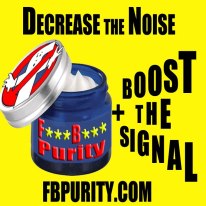

I am having a problem w/Facebook in my profile. I don’t your service will help. Because I believe you may have created this problem.
you can test whether fbp is causing an issue or not, by temporarily disabling fbp. instructions on disabling fbp are on the FAQ page on this website
Ever since i have had FB Purity i can’t watch the news videos. No matter what i try they start to play and then they stop, i get another commercial and watch the same thing i just saw all over again then it stops again. It will not let me watch the movie clip from the news feeds. Why does it do this? How can i fix it? I will have to delete FB Purity if it continues to do this.
If you have the disable autoplay videos option turned on, try turning it off. You can now disable autoplay videos in facebook’s own settings
Since I installed FBP videos will not play, I do not have disable autoplay videos option turned on. Any other suggestions?
its just a coincidence that the videos won’t play since installing FBP, its most likely a Facebook glitch. You can test this by disabling FBP, refreshing your page and see if the problem is still there, if it is, you know its not anything to do with FBP.