FB Purity v14.0 is out now, fixing newsfeed filtering for Firefox & the FF add-on also now signed!
Whats fixed in FBP 14.0:
- Fixed: newsfeed filtering for FF41/42/43+ The FF add-on is now signed too! However, please read all the notes below before installing the fixed version!
- Fixed: the “Set Background Image” link for photo theatre mode
- Fixed: the “Hide Send Money Button” option (under the Chat Options heading on the FBP options screen.)
- Fixed: hiding the “Pages you may like” box that shows up in the newsfeed
- Fixed: The “Sort Feed : Most Recent” option was no longer working in certain situations. This has been fixed now. If you have FBP v14 installed already, but this option is not working for you, clear your browser cache *then* re-install FBP, as this fix was added a few days after the initial release.
Whats New in FBP 14.0:
- Added: Hide “Sale Groups” option under the “Hide Links in Left Column” heading on FBP options screen. (N.B this is a late addition, as Facebook added this link right after FBP14 was released, if its not in FBP 14 for you yet, clear your browser’s cache then reinstall FBP)
- Added: “Remove image from background” option, which shows up under an image in theatre mode after you have set it as your background.
- Added: “is playing” to the hide “watching / listening to” filter
- Added: “Hide trending search suggestions” option (under the Top Nav Bar Options heading on the FBP options screen)
- Added: hiding the seasonal / promotional messages that show up in and under the status update box to the hide “Hide nagging questions” option. (This option is under the “Timeline Options” heading on the FBP options screen)
**IMPORTANT INFO – Firefox Users Please Read!!**
I had to change the internal ID of the FF extension in order to get it signed, which means when you install it, it will appear as a fresh install and will not replace the existing version of FBP. So before installing this new version of the Firefox extension, export your FBP settings from your existing version of FBP via the “Export Settings” link at the bottom of the FBP options screen, then disable the current version of FBP via Firefox’s Add-ons screen. Once that is done, install the new version of FBP, then go to the Options screen and Import the settings you saved previously, via the “Import Settings” link.
If you previously installed FF ESR to get FBP working properly again, you can either stick with that version of Firefox if you prefer it, or you can now update to the latest version of Firefox, by simply Downloading the latest version of Firefox and installing it directly over the FF ESR installation. This should preserve all your bookmarks, settings, extensions, profiles etc. If you switched to the GM script version of FBP to get FBP working again when FF43 was released, again you can either stick with that, or disable that and go back to the extension version of FBP, its up to you.
Its also worth noting that if you turned off the “xpinstall.signatures.required” setting in Firefox previously, you can turn it back on after installing FBP v14, now that FBP is signed.
One last piece of Firefox related news. Although I can’t support users who use Alpha/Beta/Dev/ versions of browsers, if you do want to get FBP running in the latest Firefox Dev or Nightly versions of FF with Electrolysis turned on, you should know that the current version of the FBP extension does not work under Electrolysis, but it seems the GM script version of FBP does work fine in the latest FF Nightly builds with Electrolysis turned on. It didn’t work too great in the Dev version when i tried it, but I’m sure it will catch up with the Nightly version soon.
Other FBP Related News
Facebook has been showing a box in the newsfeed recently asking for “Feedback” that looks like this:

The “We’d like to improve your Facebook experience” box
If you are fed up of clicking the hide this post menu item under the chevron in the top right corner, and seeing it keep re-appearing. Just put the following text (without the quotes) into the “Text Filter” box on the FBP options screen:
“We’d like to improve your Facebook experience” (without the quotes)
Then FBP will filter that item out of the newsfeed for you.
Install / Update the latest version of FB Purity by clicking the green “Install FB Purity” button on the FB Purity Install Page
N.B If you are using Chrome, you may be able to update by ticking the “Developer Mode” box at the top of the extensions management page, and then clicking the “Update Extensions Now” button. If that doesn’t work, you will need to install via the drag and drop method explained on the install page. Or another way to do it would be to export your settings via the FBP options screen, then remove the existing version of FBP via the extensions management page, then goto the install page and install fbp by clicking the green button. Then once its installed, import your settings again.
If you wish to support FB Purity, please Donate to ensure the continuation of this project. Please also tell all your Facebook friends and family about FBP too! As a special Holiday treat, you could install it for them and show them how it works! :)
Wishing you all a very merry end of year celebration and hoping you have an awesome new year too! Huge thanks to all those people who have supported FB Purity through the years! Without you this wouldn’t be possible. Cheers!
Best Wishes,
Steve
Seasons Greetings from FBP
FB Purity is a safe, free and top rated web browser extension for Google Chrome, Firefox, Safari, Opera and Maxthon. It lets you clean up the junk and customize Facebook the way you want it to be. It has many cool features, such as hiding all the ads, alerting you if friends un-friend you, letting you change the site’s colours, fonts and background image, let you stay on the Most Recent feed permanently and lots more” FBP has been reviewed and highly recommended in none other than the Washington Post!
Facebook driving you crazy? Don’t get mad, Get FB Purity!
Related posts:
- FB Purity v13.4.1 gives you access to the Friends Feed and also fixes filtering for list pages
- FB Purity v13 is out now, it fixes filtering on friend list pages. Clean up Facebook with FB purity
- FB Purity v13.4.2 Some new stuff, plus lots of bug fixes – though not the FF42 newsfeed filtering issue
- FB Purity v9.9.3 Fixes the FBP settings link in the top nav bar, and various other things

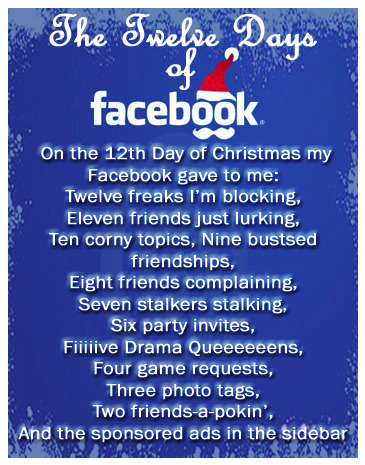


I had Fluff Buster Purity for quite a while, and suddenly got this announcement about some whatever with Firefox, and my FBP disappeared. I didn’t remove it, but I can’t find it anywhere on my laptop. I have hesitated to re-download it, lest it be hiding somewhere that I can’t find it, and cause a problem with the new download. I would appreciate any advice you may be able to give me. I want my FBP back!
If you have any problems with FB Purity, you need to follow the Troubleshooting Guide on the FAQ page on FBPURITY.COM http://faq.fbpurity.com/#troubleshooting
enable it first, then export the settings.
How do I re-enable it? I’ve looked through the troubleshooting guide and through the Firefox settings, but I’m not finding it.
you need to actually follow all the instructions in the troubleshooting guide, not just read it.
I’m confused. Your instructions above say “So before installing this new version of the Firefox extension, export your FBP settings from your existing version of FBP via the “Export Settings” link at the bottom of the FBP options screen,” but the first step in the troubleshooting guide says, “Check that you have the latest version of FB Purity installed.” Which is it? Firefox disabled FBP, so I can’t get to the FBP options screen. How do I re-enable FBP so that I can export my settings WITHOUT installing the new version first? There is nothing in the Firefox add-on settings that will allow me to re-enable the old version of FB Purity. The only option it gives me is “Remove”.
I cant even find the FBP options page let alone go any further!
To learn how FB Purity works, you just need to read the FBP user guide at http://user-guide.fbpurity.com
Your instructions above say “So before installing this new version of the Firefox extension, export your FBP settings from your existing version of FBP via the “Export Settings” link at the bottom of the FBP options screen.” Firefox has disabled FBP, so I can’t get to the FBP options screen to export the FBP settings without re-enabling FBP. Firefox doesn’t give me an option to re-enable it. Now what? The troubleshooting guide does NOT address this.
the exporting thing is not a requirement, if you can’t export your settings, then don’t worry about it, just follow the rest of the instructions, you will just need to redo your settings.
Do I need to just give up on my existing settings and start over with FBP? Just tell me so and be done with it. I’ve asked twice now, very nicely, for help with this, and all I’ve gotten is crickets, for three weeks now. The user guide and trouble-shooting guide DO NOT HELP!!
Hello.
I have Firefox 45 on a mid 2012 MacBook Pro running OSX Lion 10.7.5.
I have tried the Firefox fix, done and saved the ‘Export Settings’ then installed FBP 14.0.0. then ‘Import settings’
I use Facebook for a while maybe 10-15 mins and FBP disappears from the toolbar and I get the previously blocked ‘Trending” back.
Bit perplexed.
Cheers
If you have any problems with FB Purity, you need to follow all the steps in the Troubleshooting Guide on the FAQ page on FBPURITY.COM