FB Purity v12.8.0 released:
Changes in this Version:
- Fixed: The “Disable Autoplay” option. (However Facebook also now has a built in option for disabling Autoplay at https://www.facebook.com/settings?tab=videos
- Fixed: “Sort: Most Recent” option for new search (FBP was erroneously triggering the Sort Most Recent function when a search was done)
- Fixed: “Set as Background Image” link that shows beneath Facebook photos
- Fixed: When “Hide Emoticons” option was turned on, post privacy selectors were also hidden
- Changed: If “Show Full Date / Time” option is on, now if you hover over the date/timestamp it shows the short time style (how many minutes/hours ago it was posted)
- New: Added “Is Watching / Is Listening to” newsfeed filter option
- New: Added Hide “Status” button option in Top Nav Bar options
- New: Added “Show Logout Button” option in Top Nav Bar options
N.B. I’ve not yet managed to fix the “Restore Comment Button” option, will try and get it working at some point.
Update to the latest version of FB Purity by clicking the green “Install FB Purity” button on the FB Purity Install Page
If you have any questions or problems with FB Purity, please read and follow the advice on the FB Purity FAQ (Frequently Asked Questions) page, thanks.
If you wish to support FB Purity, please Donate to ensure the continuation of this project. Please also tell all your Facebook friends about FBP too,
Cheers,
Steve
FB Purity is a safe, free and top rated web browser extension for Google Chrome, Firefox, Safari, Opera and Maxthon. It lets you hide all Facebook ads, hide the junk and interface elements that you dont want to see, filter out posts in the newsfeed you are not interested in, and Customise Facebook’s style to make it look how you want it to look. It lets you change the fonts, change the background image, make the newsfeed transparent, alert you if your friends un-friend you and many more cool features.
Related posts:
- FB Purity v11.0.0 : New Background Image and Font Colour Options, also ability to set any FB image as your background pic
- FB Purity v14.9.1 – Sort Most Recent on Friend’s Timeline pages, new View Live Grid function + bug fixes
- FB Purity v8.8.2 – Hide Sticker Packs in Chat, Fixed: Sort Most Recent & Block Game / App buttons
- FB Purity v10.3.0 : Customise Facebook with background images, plus other cool options for getting Facebook under control

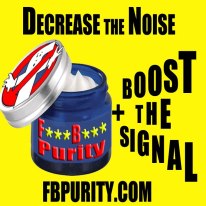
So FB finally allows you to disable autoplay? Imitation is the sincerest form of flattery, I say.
The various columns, functions, and apps are named in FB jargon; is it possible to acquire a map locating the functions we want to block? Maybe even a list that names a function, then describes its location?
If you hover over the options on the FBP options screen, a tooltip pops up explaining more clearly what that option does. If you fancy creating such a map, be my guest.
I’m not sure if anyone else has noticed, but the “comment” button appears on the news ticker, but won’t allow you to type in a comment at all in that section. I know there is still work going on with the main news feed comment button restoration – is this part of that, maybe?
if that button doesnt work, try turning off the “restore comment button” option. its looking like that function will not be possible to fix. so i may have to remove it completely. however when i tested it on commenting on ticker items, it still works for me on those, its just in the newsfeed itself that the restore comment button option doesnt work.
Please help?
Log off and link to my page have been deleted somehow from top navigation bar!
How do we restore the setting as it was?
Thank you.
Les
reinstall fbp, its fixed now
Your “Logout” Button does not display in the top Top Nav Bar of Facebook over the last two days. Any suggestions, please?
reinstall fbp, its fixed now