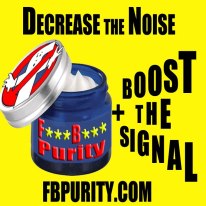 Did you know that you can use the safe, free and top rated FB Purity browser extension (compatible with Chrome, Firefox, Safari and Opera) to filter out posts from your newsfeed that contain words or phrases that you dont want to read about?
Did you know that you can use the safe, free and top rated FB Purity browser extension (compatible with Chrome, Firefox, Safari and Opera) to filter out posts from your newsfeed that contain words or phrases that you dont want to read about?
For example, if you didnt want to read about American politics in your Facebook newsfeed, you could add the following words:
Obama
Trump
Clinton
Bernie
Sanders
Cruz
Ron Paul
Romney
Republican
Republican Party
Democrat
Democrat Party
Liberal
To FBP‘s Text Filter box And it will filter out any posts featuring those words.
Another topic / type of post that some people find irritating, are those “copy and pasted” posts, such as “like this if …” “share this if…” etc, to filter out most of those types of posts, try the following wordlist
post this as your status
add this to your status
copy & paste
like if you
‘like’ if
“like” if
like this post
share if you
share & like if you
share and like if you
like & share if you
like and share if you
To see others word lists on specific topics or to share your own topic specific word lists for filtering posts with the Custom Text Filter see the FB Purity Fan Page on Facebook here:
Related posts:
- Facebook Purity – Script Update – v2.5 – Added custom text filter, to hide posts featuring specified words or phrases
- F.B Purity Script Update v3.5 – hides “started using app/game” messages, adds custom text filter identifier
- F.B. Purity v14.7.0 – Lets you use Custom Reaction Images on Facebook
- F.B. Purity Update v7.9.7 – Fixes Block Application function, Fixed Instagram App filtering + more

Everywhere, not just News Feed, but also friends’ posts & Explore Feed have images of DJT that I wish to block. This page describes text filter. How to block images?
I found the Photo Posts selection box, keyed in “Donald Trump, Trump, Donald J. Trump” (without the quotation marks) saved & reloaded, but they are still there. Did I do something wrong?
You can only filter images based on the tags/categories that are automatically generated for the images by facebook. you can see which descriptive categories facebook has placed the image in by ticking the “Show Image Classifications on Hover” option then hovering the mouse pointer over the image you are interested in filtering. If no categories are displayed when you hover, then facebook has not given that image any descriptive categories
FB Purity does have image content filtering functionality, the image content filter options are under the “Photo Posts” heading on the FBP option screen. You can read more about them here: http://faq.fbpurity.com/#imagecontentfiltering